We'll try this again.
If you would like to add Media to your USB2 port on the SYNC computer. Here is a how to.
First you will need one of these. A USB mini to USB adapter.
![Image]()
![Image]()
Remove the small door on the panel on the passenger side foot-well bordering the center counsel. Remove the pin inside.
![Image]()
![Image]()
Remove the panel then by pulling towards yourself then toward the passenger seat.
![Image]()
![Image]()
Look behind the climate controls and you will see a black box about the size of a 90's walk-man. On the bottom them is a gray port. That is your USB2 port.
![Image]()
![Image]()
Plug the USB mini adapter onto your cable then into the port. It is easier that way.
![Image]()
Run the cable wherever you want. I ran it into the glove box. There is an opening on the left side of the cubby in the glove where the owners manual goes.
![Image]()
I placed my ipod on the top of the glove box where I pulled the cable through. There is a perfect little shelf there for an Ipod. I put some double sided tape on the back and it is out of sight and safe.
![Image]()
The voice command to access USB2 is "USB2."
I did this so I can use the USB port in the armrest to charge my phone.
Hope this helps guys!
If you would like to add Media to your USB2 port on the SYNC computer. Here is a how to.
First you will need one of these. A USB mini to USB adapter.


Remove the small door on the panel on the passenger side foot-well bordering the center counsel. Remove the pin inside.
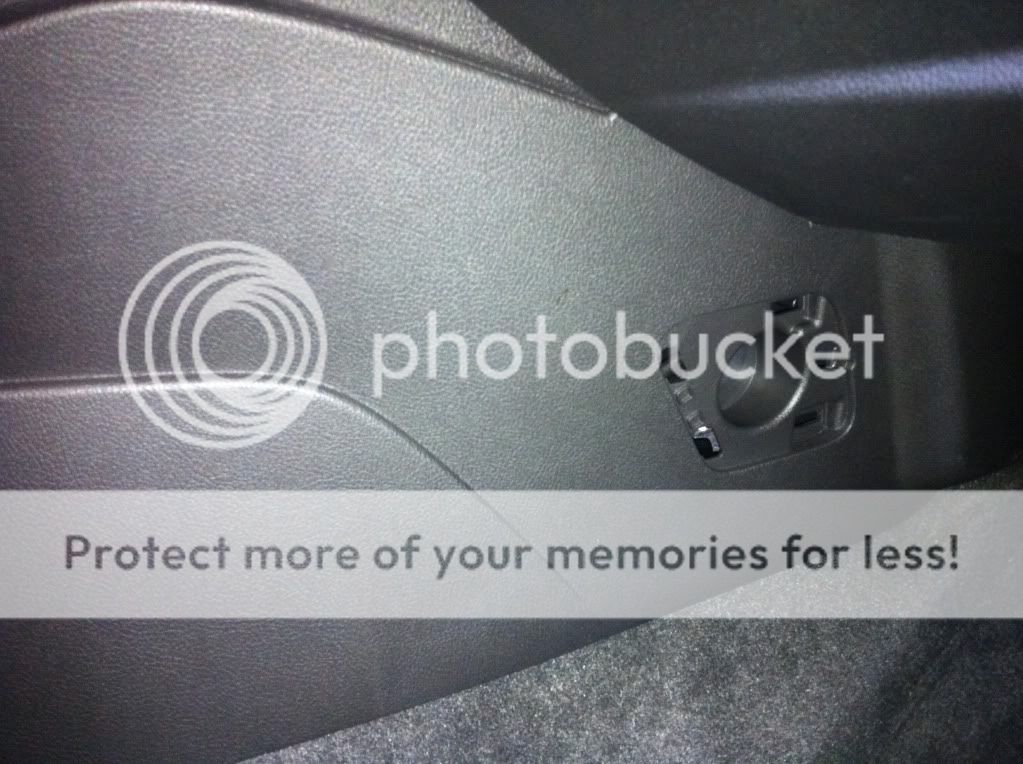

Remove the panel then by pulling towards yourself then toward the passenger seat.


Look behind the climate controls and you will see a black box about the size of a 90's walk-man. On the bottom them is a gray port. That is your USB2 port.


Plug the USB mini adapter onto your cable then into the port. It is easier that way.

Run the cable wherever you want. I ran it into the glove box. There is an opening on the left side of the cubby in the glove where the owners manual goes.

I placed my ipod on the top of the glove box where I pulled the cable through. There is a perfect little shelf there for an Ipod. I put some double sided tape on the back and it is out of sight and safe.

The voice command to access USB2 is "USB2."
I did this so I can use the USB port in the armrest to charge my phone.
Hope this helps guys!





